You are managing your blog, not some social media agency, right? Although you have created your profile in different social media, like Twitter, Facebook or Google+? As time goes, you are notifying your social accounts seems dead, what to do in such situation?
Time is money, and you know that perfectly
Automate your posts by using some tools.
There are many options how to syndicate your content over different social media sites, this time I'll explain how to auto re-post your blog posts to Twitter by using Twitterfeed.
Your CMS should have came with enabled RSS. Find that RSS and submit it to TwiterFeed.
Go to TwitterFeed login/signup and start creating your feed:
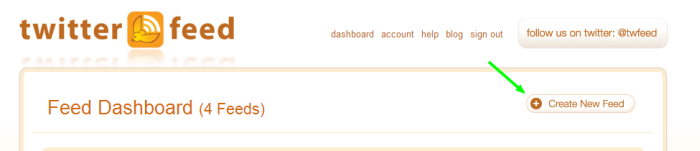
Continue:
Enter your Feed name and RSS Feed, in this case I'm using Feedburner service, but you can stick with your default feed.
Continue to Step 2:
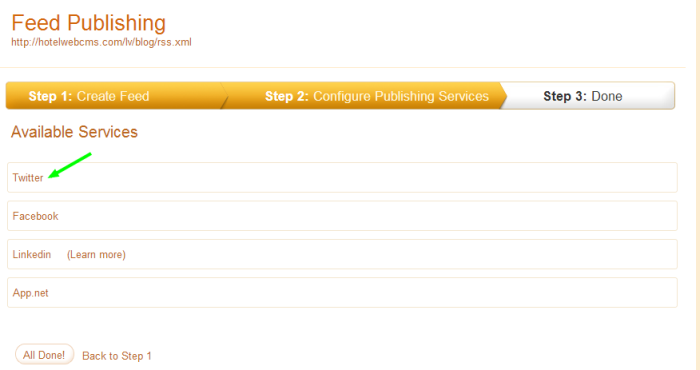
Click on Twitter, you will need to authorize your Twitter account:

From dropdown menu Choose your Twitter account and press to Authenticate button

Once your Twitter account has been authorized, click on Create service button, and you are done. Now every time you will publish a new article on your blog it will be auto submitted to twitter as well.
You can investigate some options in Twitterfeed, to customize frequency how often it should submit, as well you can add some pre-tags and other.
Hope this helped you.




