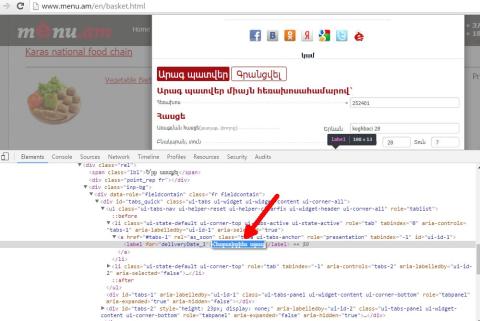This article might be outdated, some of the mentioned companies might be out of the market, as the article was originally written back in 2014/2016. Now in 2022, there are food delivery apps, and much works much smoother, but I still find it valuable to publish this story because of the geeky tutorial.
This trick we first tried back in 2014, when stayed for a few nights at boutique hotel Meg in Yerevan.
The next time I tried the following method was in 2016, I ordered online delivery food to Park hotel.
If you are staying at some of the Yerevan hotels, chances are high at some point you will get hungry (and if this happens at night, you are left with rusk or some chocolate from your backpack, but if you don't want to wait until morning (your hotel should have great breakfast menu) - you could use some online food delivery site, one I can recommend - menu.am, listing all the best food items from local Yerevan restaurants.
Menu.am is a Restaurant Food, Flowers and Drinks Delivery Service in Armenia. You can order food from menu by the same prices as in Restaurants.
They operate in Tbilisi as well, see Menu.ge
Tutorial for starved English-speaking guests of Yerevan city - go to Menu.am, select the English language as default from the navigation bar, then just pick up the items and add to basket. This process is pretty straightforward and doesn't ask for much more explanation.
Some problems might arrive later, at checkout - you will be asked to create a profile (you could opt to use Facebook login, to fasten this process a little). Unfortunately, the checkout form is not translated to English, it's available just in Armenian, and if you can't read Armenian - use Google Translate to translate missing pieces of the webpage. (Dear menu.am developers, if you are reading this, please translate checkout page).
If you are translating string by string, at one point you will find it complicated to copy/paste text from buttons. Now here is my personal advice (I'm a web developer and I use the following techniques in my everyday work) use inspect element tool from Google Chrome browser - select text you would like to copy and right mouse click - > inspect (CTRL+SHIFT+I)

Now copy missing strings to Google Translate and.... problem solved.
You will be asked to provide the delivery address (just logically) - use your hotel's address, for apartment enter your room number, for the phone number (if you don't have local Armenian Sim Card) give hotel front desk number. Place your order and wait for those tasty kebabs to arrive. You might call the hotel's receptionist desk and inform them about your plans to receive a food delivery package soon.
Hope it helps.