Lately, more and more webmasters (including me) are complaining about huge increase in (not provided) keywords in their Google Analytics reports. Well this actually started to happen, since Google introduced it's new TOS back in March 2012.
[block:block=38]
Update: This tutorial originally was written back in 2013, but it still applies in 2017
I can just agree, how annoying is to see this (not provided).
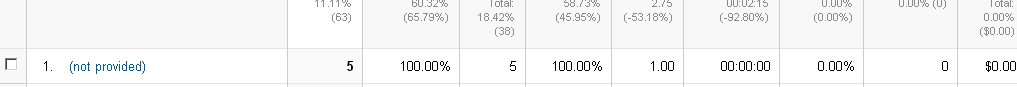
Seems there is no ultimate solution how to get rid of not provided keywords, but there is a workaround using Google Analytics filters, to filter out these (not provided) keywords and convert them to page title in our Analytics dashboard. As I've said, not an ultimate solution, but still better than nothing, right?
Filter to apply
Go to your Google Analytics dashboard, log in, click on Admin button
- Screen with your sites (site) settings will appear.
- Choose site to apply new filter:
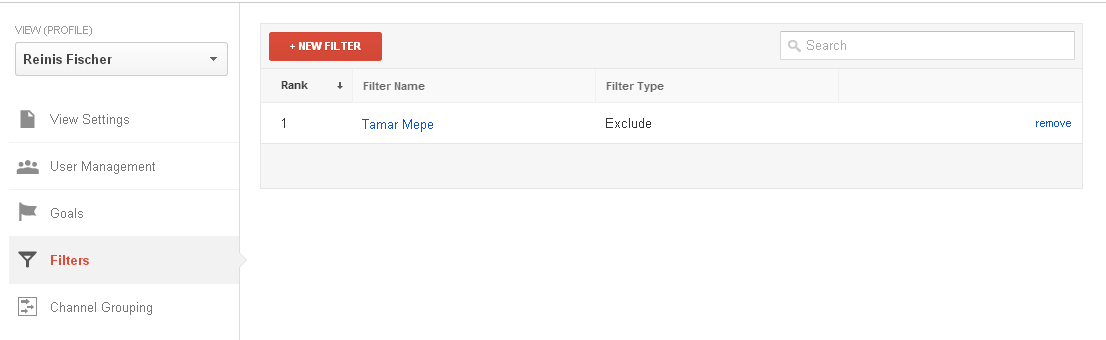
- Click on red button + NEW FILTER.
- Call it Not provided filter
- Filter type: Custom
Advanced
- Field A -> Extract A -> Campaign term -> value (.not provided.)
- Field B -> Extract B - > Request URI -> value (.*)
- Output To -> Constructor -> Campaign term -> value np -$B1
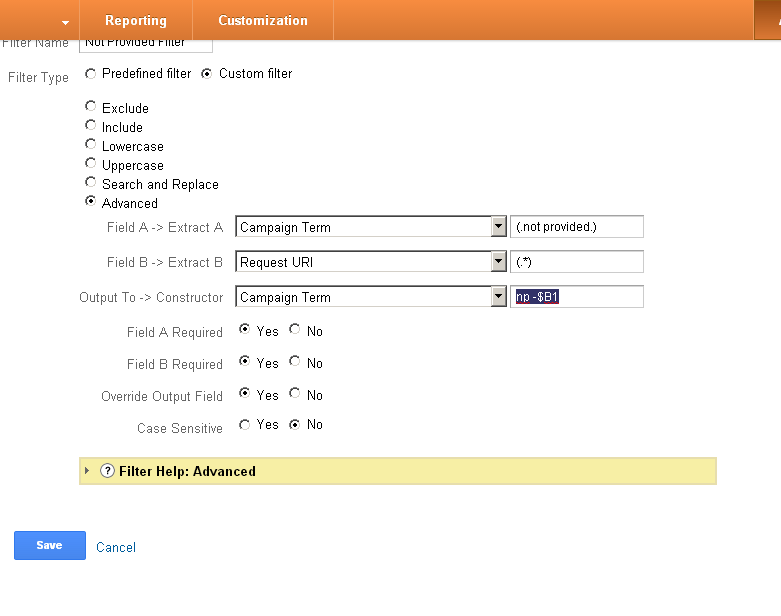
Save this filter. Please not this will not convert previous (not provided) keywords, it applies just for future keywords.
Next time you will check your Analytics, you will see something like this, instead of (not provided)
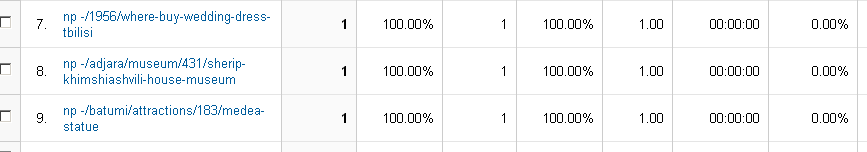
Hope it helps, if you know some other solution of how to get more insights about not provided keywords, leave a comment, readers and I would love to hear


