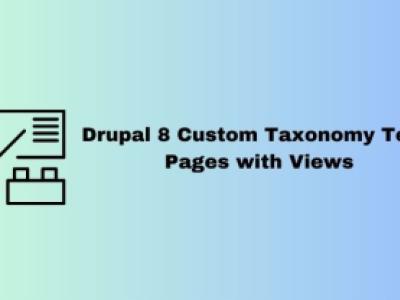Drupal tutorial
How To Embed YouTube video in Drupal 8 (CKEDITOR)
| 101 viewsNow, there is one more reason I'm starting to enjoy Drupal 8, embedding YouTube videos in articles now are super easy, thanks to the simple and neat Drupal module - Video Embed Field In…
How To Configure Trusted Host settings for Drupal 8 Website
| 45 viewsIn today's Drupal tutorial series I will talk about Trusted host settings, what they are and how to configure them. In short, Trusted host settings protects against HTTP HOST Header attacks (prevent…
How To Setup Google Analytics For Drupal 8 Website
| 48 viewsSetting up Google Analytics for a Drupal 8 powered website is as simple as it is with Drupal 7 website, luckily for us, there is a small and neat module doing the hard work for us. Google Analytics…
Building Drupal 8 Website From Scratch - Part 2 (Content Types, Custom Fields, Manage Display)
| 12 viewsIn the second part of the series Building Drupal 8 Website from the scratch I will cover details on working with content types and node displays. Make sure to check out part 1, before proceeding.…
Building Drupal 8 Website From Scratch - Part 1 (Domain name, Hosting)
| 11 viewsIt has been a while since Drupal 8 has been around. It took me some time before I actually started to develop Drupal 8 websites, sticking with more convenient Drupal 7 (Which I believe still is…
How To Hide Tabs On Drupal 8 Content and User Pages
| 32 viewsIn Drupal 8 there is a quite easy way to to hide tabs view both on content and user pages. The best there are no hook, modules or complicated theme rewrites involved. In today's short Drupal…
How To Enable Custom Google Fonts For Drupal 8 Website
| 27 viewsThere are several options how to enable custom fonts for Drupal 8 website, in this article I will stick with one of the easiest - using a custom module - @font-your-face As usual, for this Drupal…
Drupal 8 Minor upgrade using Putty SSH Terminal
| 18 viewsIn this article I'll shed some light on how easy it is to perform a minor Drupal 8 upgrade between versions using free Putty SSH terminal and just a few lines of code. I assume your Drupal is…
Drupal 8 Custom Taxonomy Term Pages with Views
| 213 viewsBy default, out of the box, Drupal taxonomy term pages are styled kind of ugly, but with the help of just a few simple tweaks, we could style them as we wish, just by using CSS. In today's Drupal…
How To Insert Node Reference in Content Using Views
| 12 viewsI this article I'll cover some details on how to programmatically reference nodes in content using Drupal views. Such behavior I've already implemented in this blog, see for example 83…
How To Build a Drupal List Page With All Users
| 21 viewsIn today's Drupal tutorial series I'm going to show a simple way how to build an authors page listing all users with their profile information + some other neat features. A few years ago I was…
Theming Drupal 8: How to Hide Site Name
| 17 viewsI'm starting a new Drupal series - Drupal Tuesday, from now on - every Tuesday, Drupal related articles will be featured on my blog.(at least I hope so) It's not that I wouldn't had any…
How To Setup Pretty URL's For Drupal 8
| 23 viewsIt seems just yesterday I wrapped a simple Drupal tutorial on how to enable pretty URL's for Drupal 7 site. Turns out already three years have passed. Time flies, newer versions of Drupal emerges,…
Theming Drupal 8: How To Include the Facebook JavaScript SDK
| 18 viewsThat time have come - and I have started to officially develop my first Drupal 8 site - I won't go into details by comparing Drupal 8 vs Drupal 7 or Drupal 6 (as I think that's a topic for another…
How to List Related Tags on Drupal Taxonomy Pages Using Views
| 30 viewsMake sure you check out my previous article How to List Drupal Child Terms on Taxonomy Pages with Views as today I will extend a little bit my previous tutorial and at the end we will add…