Time after time I have received negative comments on my blog, where users were complaining about disabled copy functionality from my blog - For a very long time I had disabled to copy any text and images from my blog using simple but neat Drupal module: Copy Prevention. See case study here: How To Protect Drupal Content (Articles and Photos) From Being Copied
My main concern was at least to somehow protect my digital artworks (I have a few gigabytes of my photos uploaded and stored in this blog).
Following words I used to describe my situation around a year ago:
Some time ago I noticed some website has copied my content including all texts and photos. I immediately contacted the website owner with a request to take down this copy/pasted content. This simple approach worked this time and indeed my content was taken down.
Although in next morning I found another website has just copy/pasted my content with text and images, again I contacted them with request to take my content down, because of I have not given such permission to re-publish my contents and photos.- Read more: https://www.reinisfischer.com/how-protect-drupal-content-articles-and-photos-being-copied
Did you noticed that Read more link at the end of quote? That's feature I will discus later in this article.
Copy Prevention module offers to disable only right-click on images and also offers to overlay it with a transparent .gif image - but I find it hard to implement it to my current Drupal custom built theme, and so I enabled complete copy ban (no text selection, no right click and so on)
On the other hand, there are few how to articles on my blog (what a paradox most covers Drupal Development) with some code examples, then there are few larger tutorials on some server configuration examples, and then there are few but very popular articles about minimum and average salaries in EU.
Copy prevention has helped me to fight 95% of digital thieves (I find it disappointing seeing my photos, without any attribution, shared across Facebook or used in other websites - trust me - digital thieves are a huge problem, especially in country I'm currently living - there was a time, some rival bloggers scrapped each and every article from my blog - since it might hurt Google Rankings - Copy Prevention was the only solution at that time, even with a sacrifice to those who wanted to make legitimate copy (copy code or table, for example)
So after receiving another comment from another unsatisfied visitor - I decided to find out solution - how to allow text to be copied, but still keep images disabled from copying. I spent a few hours debugging existing Copy Prevention module - and finally achieved what I was looking for.
But now - I still feel insecure of possible content plagiarism threats, now everyone can copy paste and re-use my articles. To somehow, at least, get some use of it - I decided to add a link back to my articles after the copied text, once some visitor will decided to re-use my content. I will admit, I'm doing that for selfish purpose as well - a link back to my blog could help a bit in never ending fight for Google Traffic.
Enough talking, here is solution for Drupal websites:
Download and enable addtocopy module, download jQuery addtocopy plugin and place it into 'sites/all/libraries/addtocopy' directory. Don't forget to say friendly hi to this module author Andrew Berezovsky (By the way he is the author Copy Prevention module as well)
Configure module from admin/config/user-interface/addtocopy
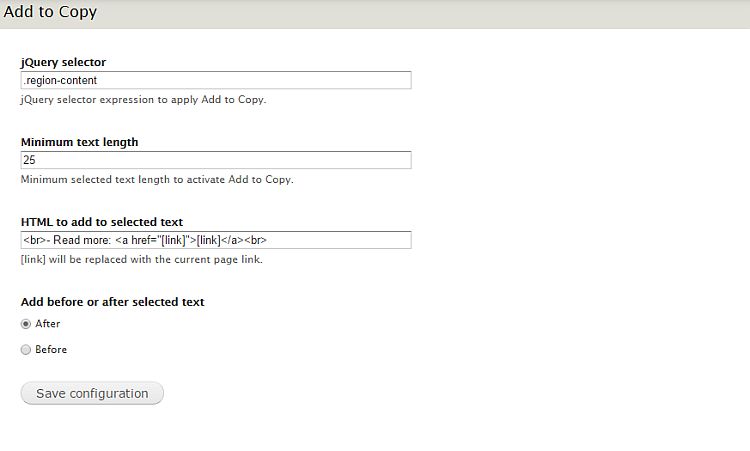
Add to Copy configuration screen
Inspect your Drupal theme to find out jQueryr selector, by default it is set to #content, but you might need to reconfigure this.
