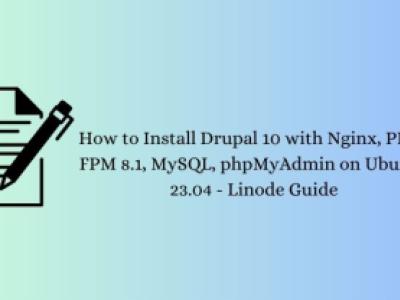Are you writing in different language than English, languages like Russian, Greek, Georgian, Hebrew or maybe Latvian? You find it's not attractive URL generated? In this article you will learn how to fix this using Drupal CMS and a neat module - Transliteration.
Take a look at these screenshots:
Here is Latvian URL in Chrome:
Chrome handles special characters nicely.
The same URL in Mozilla Firefox:
First problems detected - special characters have been converted to %C%4 - not nice.
And here is IE:
Yes, IE cannot handle them either,
The good news are - the URL will be shown nice in Google search in all browsers: Take a look at this screen made on IE.
In case you are concerned taht your URL looks ugly on Google, don't - everything is fine. But if you still find it unattractive how your language is outputted in Drupal install Drupal Transliteration module.
- Download Transliteration module
- Extract to sites/all/modules
- Enable
After you have enabled transliteration module - you can configure it here - admin/config/media/file-system/transliteration
Now - if you have pathauto already enabled (and I guess you do) - you should go to admin/config/search/path/settings and make some adjustments:
You must check box next to Transliterate prior to creating alias.
Still, if you want your existing path to be transliterated you must delete existing path and generate new ones:
- Delete: admin/config/search/path/delete_bulk
- Update: admin/config/search/path/update_bulk
And here is the result with transliterated path in IE: