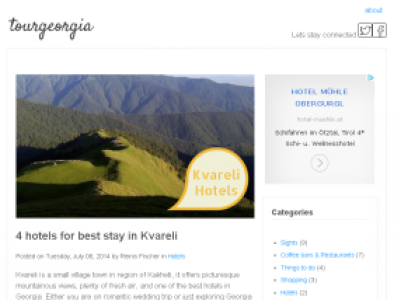Instagram is a popular photo and video-sharing platform that allows users to post pictures and videos, share memories, and connect with friends and family.
However, one of the requirements of using the app is having an active internet connection. This can be a problem when you're traveling, in a remote area, or simply don’t have access to the internet. Fortunately, there are ways to use Instagram even when you don’t have an internet connection. Here’s how to use the Instagram app with GPS offline.
-
Download maps ahead of time: To use Instagram offline, you’ll need to have access to maps in the area you’ll be traveling in. This means you’ll have to download maps before you leave home. You can do this using a GPS app or by using the offline maps feature on Google Maps.
-
Turn off Cellular Data: To ensure that you only use GPS when using Instagram, you'll need to turn off Cellular Data in your phone's settings. You can do this by going to the Settings app, then to Cellular Data and toggle it off.
-
Use airplane mode: When you’re in an area with no internet, you can use the Instagram app in airplane mode. This will turn off all the internet-dependent features of the phone and leave only GPS active.
-
Take photos and videos: With GPS and camera functionalities still active, you can take photos and videos as you normally would.
-
Save to camera roll: Instagram will not be able to upload the photos or videos to your account since there’s no internet connection, so you’ll need to save them to your camera roll. To do this, tap on the photo or video, then tap on the Save button in the top right corner.
-
Post when you have internet: When you have access to the internet, go back to Instagram and upload the photos or videos you took while you were offline. You can do this by tapping on the camera icon in the bottom center of the screen, then selecting the photos or videos you want to post.
-
Add location: You can also add the location to your post by tapping on the “Add Location” button, then searching for the location you were at when you took the photo.
By following these steps, you can use the Instagram app even when you don’t have an internet connection. It’s a great way to ensure that you can capture and share memories from your travels, even in remote areas where internet connectivity may be limited. So, the next time you find yourself in an area with no internet, don’t let that stop you from using Instagram.