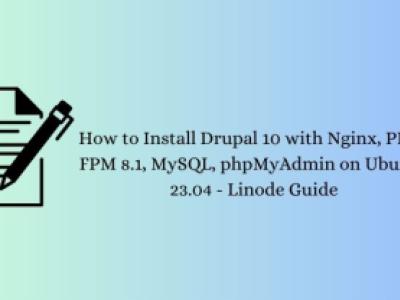<p>By default Drupal comes with frontpage set to display latest 10 nodes from your site:</p><p><img src="http://reinisfischer.com/sites/default/files/frontpagedrupal.png" alt="" width="632" height="573"></p><p>Which might be ok, if you are runing some blog, but if you are looking the ways how to change default frontpage, you must take a look under system/site-information. In the section default front page it's set to /node (container of your latest posts)</p><p>I'll show one technique I'm using to setup custom, views powered frontpage:</p><p>In previous parts of this tutorial I have already showed <a href="http://reinisfischer.com/building-drupal-site-scratch-part-4-creating-v… to install views and how to create a view</a> </p><p>This time we gonna enable view frontpage from our views page:</p><p><img src="http://reinisfischer.com/sites/default/files/enablefrontpage.JPG" alt="" width="1174" height="327"></p><p> </p><p>Go to /admin/structure/views and search for View Front page, anc click on button - enable. Then move to edit this view:</p><ul><li>Change Format show from Content to Fields</li><li>Add a new field Custom text</li><li>Uncheck Create a Label</li><li>Under Pager settings, change pager to Display a specified number of items and enter 1 in items per page</li><li>Save your view</li></ul><div>Now go back to Site information, and change /node to /frontpage</div><div> </div><div>Now visiting your front page, you should see - nothing! That's great - in next parts I'll show how to add blocks to theme regions, so you have you custom frontpage rocking!</div><p> </p><p> </p>