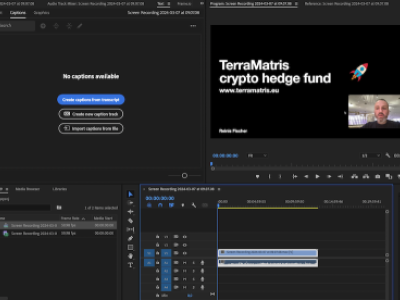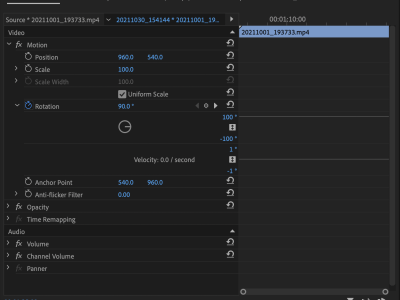Lately, I've put my DSLR camera aside and mostly using DJI Mavic AIr 2 + phone for photography and video (mostly video).
The drone is an awesome replacement for a DSLR camera - you can have both video and photography, the only drawback - no audio, that's why I'm using a phone.
anyhow, recently I discovered an awesome place here in Georgia, the restaurant Salty Garden, I did some drone videography, did some mobile videos, made a nice short clip at the end, but I forget to take any photography - so I was left with no other option - export a single frame (s) from Adobe Premiere
And here is how:
From your timeline, with the frame selected press CTRL+SHIFT+E (or locate export frame icon under the selected video)

Export Frame from Adobe Premiere Pro
You will be prompted to select the Format and chose the location. I chose JPEG (though you can export also BMP, DPX, GIF, JPEG, OpenEXR, PNG, Targa and Tiff)
Next, I can import selected frames in Adobe Lightroom and fine-tune.
Hope this helps!