In this article I will show, how you can check and track your SERP with Google Spreadsheets.
But at first I will tell you a story - More than 3 years ago I started to work on a hobby (but large scale site) dedicated to Georgia. It was built with Drupal, involved Google maps, Feeds parsing (Flickr, Wikipedia and more Open data)
So basically I built a kinda Mash-up - web site, that aggregates different information related to tourism objects in Georgia (Kinda smaller Gogobot, Triposso e.t.c)
Under this serious hood was not enough money, and by saying money I mean - Advertisement.
Main impact was on Organic traffic. As time passed, more traffic come in. But the thing with Google is pretty simple - if you don't add new articles, your rankings drops. So you can try to build back-links and other things.
It's already more than 3 years passed since the start of this hobby project. I have made many mistakes with it - like loosen data on Server, then got banned from Google SERP and more.
But idea stays alive - to have a hobby site dedicated to Georgia. By now it's simple blog, with original articles from places I have been. So no more copy/paste Wikipedia - it just don't works.
Site still is in some recovery stage - it's still not appearing in Google SERP, but I'm ready to change this by providing more original content.
And now it's time for Google Spreadsheet to come in help to check our SERP
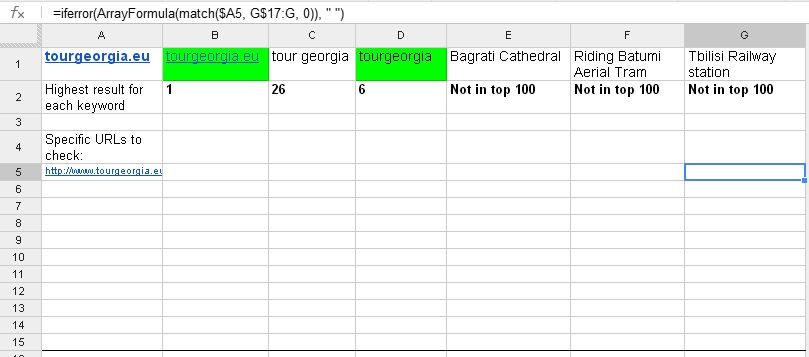
Each column has it's own keyword, displaying it's position in Google SERP (You can adjust .com, co.uk .ca or any other location).
By first I'm checking does domain name itself appears in SERP, and if it rank N1 then it's just fine - your domain is not completely banned. Then I'm using different keyword combinations, and then I'm using post articles, to track down are they appearing or not.
To make it easier to track success or failures, I have created second sheet where I'm by hand writing positions:
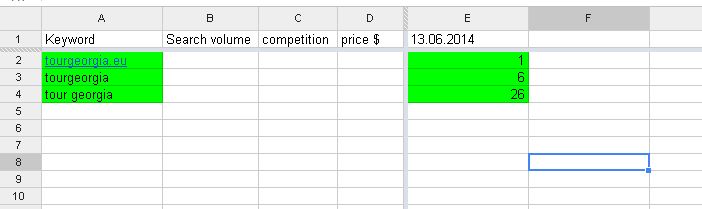
At this sheet I'm adding only those keywords that ranks in Google. As you can see, I have 3 columns dedicated to Search Volume, Competition and Price, well those are to calculate value for each of keyword. For keyword calculation I'm using Google Adwords.
Depending on your site and you, it's up to you how often you are tracking down your positions. My suggestions would be, do it once in a week.
Since I'm not original author for these custom Google Spreadsheet functions, I will give you reference where I took this form from.
https://gds.blog.gov.uk/2013/04/12/search-rankings-with-google-spreadsheets/


