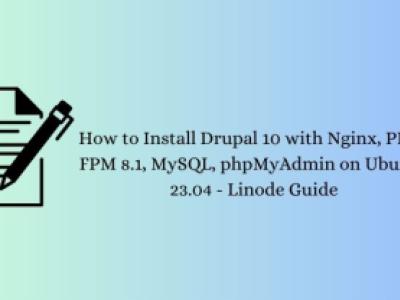The ability to display taxonomy terms on a map is a useful feature for many Drupal-powered sites. With the right combination of modules and tools, it's easy to achieve this goal.
To display taxonomy terms on a map, you will need to have the following modules enabled: Taxonomy, Location, Gmap, Views, Location for Taxonomies, Location CCK Field, and Field UI.
Once you've enabled all of the necessary modules, head to "Structure" > "Taxonomy" > "Your Taxonomy" > "Manage Fields". From there, add a new location field. This will allow you to assign a geographic location to each of your taxonomy terms.
Next, go to "Structure" > "Views" and create a new term-based view. You can name it whatever you like, for example "Taxonomy Map". On the view display page, add the field "Taxonomy Name". Under "Display Settings", change the display to GMAP.
Save your field, and now you have a Taxonomy Map display. You can place it on a block or create a separate page for it.
With this simple setup, you'll be able to easily visualize your taxonomy terms on a map, making it easier for users to understand the relationships between them and their locations. This can be especially useful for sites that deal with geographic information, such as travel blogs or real estate sites.