The further written applies to those btc.com wallet owners who moved their bitcoins to wallet prior to August 1 bitcoin fork. At least I did so.
Things you will need: BTC.com wallet and optional withdraw address at Kraken or any other exchange that support BCH (I ended up using hitbtc.com exchange for withdrawing BCH)
As coinbase announced that they are not looking to support Bitcoin Cash (BCH) I moved my coins out of it (in fact I had some coins on Poloniex.com, I moved them also, as there were no clear answer how Poloniex will handle this fork/split.
Luckily btc.com come out with a calm answer: Your Bitcoin Cash is safe with BTC.com.
I waited until storm is over and in August 1st noon went to btc.com wallet to see how to get free Bitcoin Cash (BCH), here comes another update from btc.com: The Ultimate Guide to Get Your Bitcoin Cash
Step 1.: Log in to your wallet
Log in to your BTC wallet on your browser. Remember, while you BCC is safe no matter if you use the browser or the app version, the BCC extraction tool does not work in the app. We highly recommend you to use your desktop.
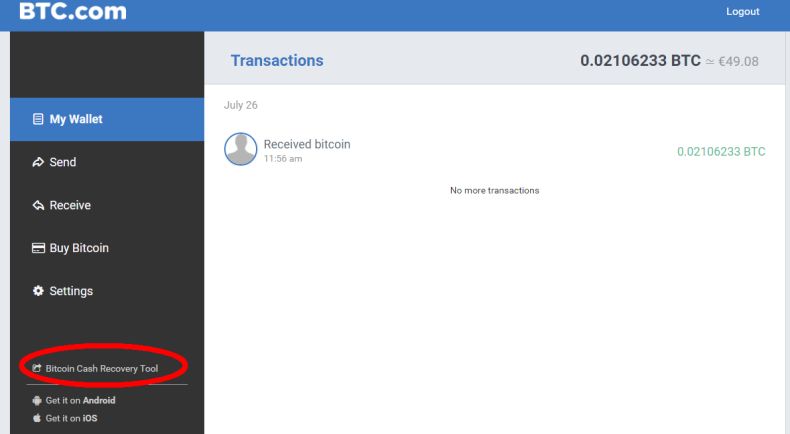
btc.com wallet desktop version
Click on Bitcoin Cash Recovery Tool
Step 2: Start the recovery process
Upon login, you will be prompted with the recovery tool. Click “Begin” and next click “Begin discovery”. Searching may take up to a few minutes, so sit tight.

Bitcoin Cash Recovery Tool
You will be prompted to enter your login details:

login to btc.com wallet
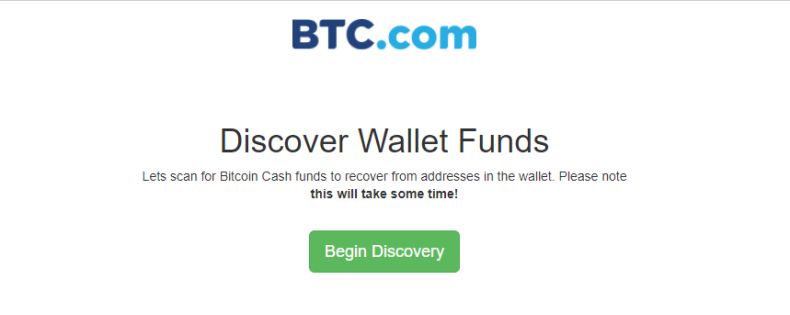
Discovering Wallet funds
Once more, click that green big button saying - Begin Discovery

Found funds
Now, click on Continue Recovery
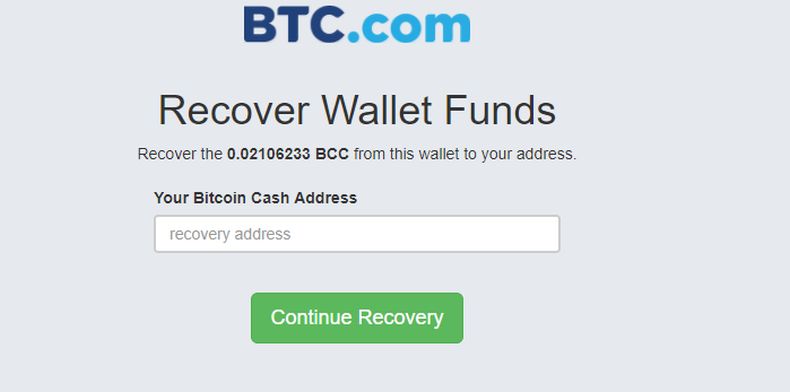
Recover Wallet Funds
Enter your Bitcoin Cash Address, for getting one I opened an account at hitbtc.com.
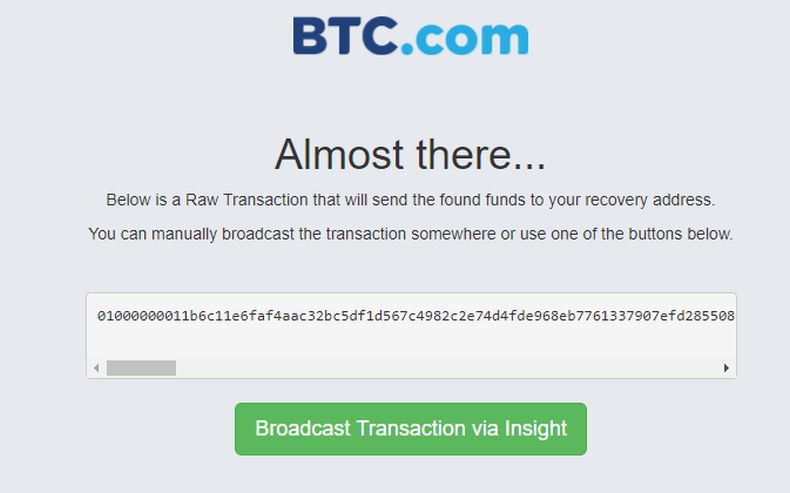
Waiting for confirmation
Now, wait some time and check your BCH to arrive at your address.