How to Hire Top Translators with the Help of LinkedIn
| Doing Business | 12 seen

LinkedIn is a social media platform that has become an essential tool for recruiters and hiring managers in various industries. For those in need of hiring translators, LinkedIn is a particularly valuable resource that can help connect them with a pool of qualified candidates.
For the past few weeks, I've been helping find and recruit top talents for one of the leading translation companies in Georgia, and in this article, I want to share my joy about how powerful is LinkedIn for finding top talents.
LinkedIn is a powerful platform for hiring translators because it provides access to a large and diverse talent pool. Translators with different backgrounds, languages, and areas of expertise can be found on LinkedIn, making it easier to find the right match for specific translation needs. Additionally, LinkedIn profiles often include work experience, education, language proficiency, and other relevant information, which can help recruiters and hiring managers assess a translator's skills and qualifications.
Another advantage of using LinkedIn for hiring translators is the ability to conduct targeted searches. Recruiters can search for candidates based on…
Minimum Wages in the Former Soviet Union: A Look at 2013
| Macroeconomics | 48 seen

The former Soviet Union was a vast region that encompassed a number of countries with distinct cultures, economies, and political systems. In 2013, the region was still recovering from the economic and political upheavals of the previous decades, and minimum wages varied widely across the countries that made up the former Soviet Union.
Previously I have already measured and compared minimum wages in Baltic states, Caucasus and Central Asia. All of these once were a part of the Soviet Union.
Today I'm willing to measure minimum wages in all the former 15 republics of the Soviet Union.
$ Estonia 427 Lithuania 385 Latvia 379 Russia 159 Turkmenistan 154 Belarus 150 Ukraine 143 Azerbaijan 133 Kazakhstan 121 Armenia 108 Moldova 69 Georgia 54 Tajikistan 52 Uzbekistan 40 Kyrgyzstan 17As seen from the data above - the highest minimum wage was in Estonia - making $427 per month, while the lowest is in Kyrgyzstan making more than a modest $17 per…
Minimum Wages in Central Asia: A Look at the Region's Low Wage Rates
| Macroeconomics | 26 seen

Central Asia is a region that consists of five countries: Kazakhstan, Kyrgyzstan, Tajikistan, Turkmenistan, and Uzbekistan. The region has a diverse economy, with industries ranging from agriculture to oil and gas production. However, the issue of minimum wage is one that affects workers across all sectors.
Minimum wages in Central Asia vary from country to country. In Kazakhstan, the current minimum wage is 42,500 tenge per month, which is roughly equivalent to $99 USD. In Kyrgyzstan, the minimum wage is 5,350 som per month, or approximately $63 USD. In Tajikistan, the minimum wage is 700 somoni per month, which is roughly $63 USD. In Turkmenistan, the minimum wage is not publicly disclosed, but we can make guess it is under $100. In Uzbekistan, the minimum wage is 690,000 Uzbekistani som per month, which is approximately $64 USD.
These minimum wage rates are far below the living wage required to support a family in each country. For example, in Kazakhstan, the living wage for a family of four is estimated to be around 100,000 tenges per month, more than twice the current minimum wage. In Uzbekistan, the living wage for a family of four is estimated to be…
Display node count per taxonomy
| Drupal Development | 8 seen

<p>Working on project, I needed to display how many nodes are in particular taxonomy.</p><p><img src="http://reinisfischer.com/sites/default/files/taxonomy-count.png" alt="" width="727" height="212"></p><p> </p><p>To achieve such behavior - I created a term based view, turned on aggregation, under Relationships added Taxonomy term Content using, added taxonomy term name, nid and image fields, and set to aggregate nid count.</p><p><img src="http://reinisfischer.com/sites/default/files/aggregationsettings.JPG&qu…; alt=""></p>
Building a Drupal site from scratch - part 13 - working with node display
| Drupal Development | 19 seen

<p>By default, when adding new fields to content type, and then entering values in them, Drupal will display all of them on node:</p><p><img src="http://reinisfischer.com/sites/default/files/allfieldsdisplayed.png" alt="" width="880" height="309"></p><p>But what if we don't want some or all of these fields to be displayed on our node?</p><p>Simple, we can change order, or hide them by using Manage Display settings on our Content type page</p><p><img src="http://reinisfischer.com/sites/default/files/managedisplay.png" alt="" width="1200" height="404"></p><p>As you can see from picture above, we have few options - we can change Format of how our field is displayed, we can adjust label for each field, and of-course we can hide the field (fields)</p><p>I like to hide all fields from display, except Body field, like this:</p><p><img src="http://reinisfischer.com/sites/default/files/hiddenfields.png" alt="" width="1107" height="310"></p…
Building a Drupal site from scratch - part 12 - Working with image styles
| Drupal Development | 3 seen
By default Drupal offers 3 image styles enabled: thumbnail, medium, large:
Image styles can be applied to images we are using in views, and not always 3 default options are enough.
In the image above, you can see, we have passed some default image styles in our Featured tours view. What are the options to make the images fit the box? Well, we could use Some CSS techniques, but we can use image styles options from Drupal, right?
So I'm gonna create a new image style, called grid2:
- Go to admin/config/media/image-styles
- Click Add style
- Give it a name, in my case grid2
- In the next windows after pressing create style, scroll down for the Effect section
- From the dropdown menu choose and select Scale and crop, and press Add
- Enter dimensions from your new image style (I'm gonna use 450X220
- Save
Drupal 7 override page.tpl.php for specific content type
| Drupal Development | 34 seen
<p>Working on project I needed a function to override default page.tpl.php for specific content type. I did use theme_hook function some 2 years ago, and I knew it's achievable in Drupal.</p><p>Doing quick Google search found a Drupal tutorial <a href="https://drupal.org/node/249726">https://drupal.org/node/249726</a> - don't know is it problem with my project, but that didn't work as expected, and after brief investigation I found a solution: <a href="https://drupal.org/node/1089656#comment-4662688">https://drupal.org/nod… a new page.tpl.php for your specific content - for example page--acommodations.tpl.php</p><p>In your template.php file add:</p><blockquote><pre>function YOURTHEME_preprocess_page(&$vars, $hook) {<br> if (isset($vars['node'])) {<br> // If the node type is "accommodation" the template suggestion will be "page--accommodation.tpl.php".<br> $vars['theme_hook_suggestions'][] = 'page__'. $vars['node']->type;<br> }<br>}</pre…
Motive (TV-series)
| Worth to Watch | 5 seen
<p>Started to watch a new crime series - Motive.</p><p>Plot line:</p><blockquote><p>A feisty Vancouver homicide detective tracks down the most cunning of killers by trying to figure out the motive to the crime.</p></blockquote><p>Time by time I like to watch TV series, and so in Sunday evening I found a new series to watch - Motive.</p><p>After watching first 3 series, I'm ready to continue to watch all season.</p><p>It's interesting that on start of each series is showed who is the killer, and who is the victim, and then latter on - detectives finds a motive.</p><p> </p><p>At the start of series I didn't quite get is it US or Canada based series - but now I know, it is made in Canada, and series plot line is set on streets of Vancouver.</p><p> </p><p>IMDB: <a href="http://www.imdb.com/title/tt2443340/">http://www.imdb.com/title/tt24433…;
Customizing Subpage page.tpl.php Design in Drupal: Tips and Tricks
| Drupal Development | 4 seen
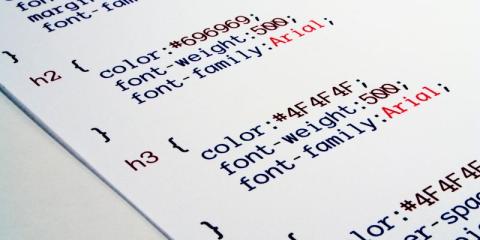
Theming subpages in Drupal is an important aspect of website design that can help you create a professional-looking website that engages your visitors. One way to achieve this is by theming subpages like page.tpl.php in Drupal.
In this article, we'll take a closer look at what page.tpl.php is, and how you can use it to create custom subpage themes in Drupal.
Page.tpl.php is a template file in Drupal that controls the overall layout and styling of your website pages. By default, it applies to all pages on your website, but you can also create custom page.tpl.php files for specific subpages. This allows you to create a unique look and feel for different sections of your website.
To theme subpages like page.tpl in Drupal, you'll need to create a new template file and name it according to Drupal's naming convention.
For example, if you want to create a custom template for a subpage that displays blog posts, you would create a new file called page--blog.tpl.php. This file would contain the HTML, CSS, and PHP code needed to create the desired layout and styling for your blog subpage.
Once you've created your custom…
Minimum wage in Baltic states
| Macroeconomics | 10 seen
Minimum wages in the Baltic states are the lowest ones in the European Union. In 2013 minimum wage in Baltic states was $427 in Estonia, $379 in Latvia and $385 in Lithuania.
Update: Minimum Wage Set to Rise in the Baltic States in 2018
Difference between "richest" Estonia and "poorest" Latvia in 2013, in terms of minimum wage, was = $48
Estonia has announced to increase its minimum wage by 35 EUR both in 2014 and 2015. In 2014 minimum wage in Estonia will be $474.
Latvia plans to increase its minimum wage to 320 EUR or $427 in 2014
I haven't found any evidence that Lithuania plans to increase its minimum wage in 2014.
In 2014, Lithuania will replace Latvia as "poorest" in terms of minimum wage, making difference with Estonia $89.
By forecasts - Estonia will reach minimum wage $500 mark already in 2015, so my predictions are that both in Latvia and Lithuania minimum wage will be increased as well.
Just by comparison, in relatively close Poland, the minimum wage in 2013 was $491 and is expected to reach $535 by 2014.
Building a Drupal site from scratch - part 10 - Views exposed filters
| Drupal Development | 13 seen

<p>Remember at start of this tutorial <a href="http://reinisfischer.com/building-drupal-site-scratch-part-1-planing">we created a tour types taxonomy</a>, by allowing asign a category for each node from content type tour? Today we gonna add these values to our tours page, by allowing for users to filer tours by their type:</p><p> </p><p>Open your view tour, and under filter settings add filter Tour type:</p><p><img src="http://reinisfischer.com/sites/default/files/filtertours.JPG" alt="" width="752" height="563"></p><p>Make sure you check next to Expose this filter. Save your view, now by accessing your view page, you should see something similiar to this:</p><p><img src="http://reinisfischer.com/sites/default/files/filtertourview.JPG" alt="" width="826" height="514"></p><p> </p><p>Which is nice, and does his job as needed (filters on values entered)</p><p>Depending on your mood and needs, you can leave this, or you can expose this filter…
Building a Drupal site from scratch - part 9 - adding menu
| Drupal Development | 14 seen

<p>To add a menu to your Drupal site, you should enable menu module from your modules page:</p><p><img src="http://reinisfischer.com/sites/default/files/enablemenu.JPG" alt="" width="1162" height="169"></p><p> </p><p>When enabled, head to admin/structure/menu/manage/main-menu and a few menu links:</p><p><img src="http://reinisfischer.com/sites/default/files/listmenu.JPG" alt="" width="1143" height="254"></p><p> </p><p>Depending on your theme structure, you have two options, either programmatically call menu in your theme, or put it on block. Since in this tutorial we are using Bootstrap theme, which has already called function to show menu, when enabled, after adding menu links, they will be visible on Bootstrap theme. </p><p> </p><p><img src="http://reinisfischer.com/sites/default/files/menutheme.JPG" alt="" width="1012" height="174"></p>
Population changes in former Soviet Union
| Macroeconomics | 166 seen
15 former Soviet Union republics, then and now.
In 1990 in the Soviet Union lived 287.728 million people. In 2012 in the former republics lived 290.587 million people, which is 0.98% increase. A pretty small increase for 22 years.
The thing is, not all former Soviet republics have developed equally in next 22 years, since the collapse of Soviet Union.
Countries with population decrease:
Country 1990 2012 Change mln % Latvia 2.663 2.025 -0.638 -31.5 Lithuania 3.698 2.986 -0.712 -23.84 Armenia 3.545 2.969 -0.576 -19.4 Estonia 1.569 1.339 -0.23 -17.17 Ukraine 51.89 45.59 -6.3 -13.81 Belarus 10.19 9.464 -0.72 -7.67 Georgia 4.802 4.512 -0.29 -6.42 Moldova 3.696 3.56 -0.136 -3.82 Russia 148.3 143.5 -4.8 -3.34Countries with population increase:
Country…Building a Drupal site from scratch - part 8 - Theming subtheme CSS
| Drupal Development | 8 seen
<p>In part 2 of series how to build a Drupal site from scratch, I'm talking about how to create a subtheme from Bootstrap theme.</p><p>Today I would like to speak how to actually theme it, because just enabled it comes empty,with all files served from Bootstrap mater theme.</p><p>By default Bootstrap theme is set to be 1200px and wider, this is first thing I would like to change for our customers tourism website we are using in thee Drupal series. I don't mind for ite being 1200px and more wider, just I like to them be 940-980px, to work well on most display's.</p><p> </p><p>In your mytheme/css folder look for style.css file. It's empty, and now let's start overriding it:</p><p>add:</p><blockquote><pre>.container, .navbar-static-top .container, .navbar-fixed-top .container, .navbar-fixed-bottom .container {<br>width: 940px;<br>}</pre></blockquote><pre> </pre><pre>This will make themes default witdth to 940px.</pre><pre> </pre><pre>Actually this is it. Of course you must rewrite…
Drupal views archive page
| Drupal Development | 14 seen

<p>Today I decided to give some face-lift to my blog page. I wanted to add an archive function to filter blog posts by month. If you have views enabled, you can use default view archive, which comes with views.</p><p>Since I already had created a page blog, I didn't see any use to use 2 identical views - archive and blog. So I didn't enabled archive view, instead I fine tuned my existing blog page view:</p><p>Add Contextual filter: <strong>Content: Created year + month</strong>, to your blog page.</p><p><img src="http://www.reinisfischer.com/sites/default/files/contextual-filter.JPG&…; alt="" width="1117" height="528"></p><p>Set <strong>Display all results for the specified field</strong> WHEN THE FILTER VALUE IS NOT IN THE URL</p><p>Override title <strong>Blog %1</strong></p><p> </p><p>These settings will allow to pass argument in URL, by not making any harm to your existing blog page. </p><p>Now lets add new block from views. And head to…
Latest video

Tsikhisdziri & Batumi Botanical Garden
After returning from our amazing trip to Thessaloniki, we decided to extend our holiday a bit longer — this time in beautiful Tsikhisdziri. Huge thanks to Eto for kindly offering her cozy apartments at Bambo Beach, where we enjoyed a full week of relaxation by the sea.During our stay, we explored local gems like Shukura Tsikhisdziri (შუქურა…
Summer in Latvia 2025
Summer in Latvia movie is out - Join us on our July (2025) journey through Latvia: installing a bathtub in our countryside cottage, setting up a pop-up store at Bangotnes, celebrating a birthday in Vērbeļnieki, traveling via Riga to Jaunpiebalga, Vecpiebalga, Smiltene, and Valka. From sipping sparkling wine with swallows to running 4K morning…
Chateau Ateni. Gori
This time (May 2025), our journey takes us to Gori and the enchanting Chateau Ateni - a hidden gem where authentic Georgian cuisine blends seamlessly with avant-garde natural wines, soulful traditional dance, and even the charming surprise of a small chick farm.What makes this trip extra special is sharing it with our Latvian/Georgian friends,…Living in Georgia

Mziuri Tennis Club in Tbilisi
Our family has been attending Mziuri Tennis Club in Tbilisi since September 2025, after several recommendations from our BIST community. We signed up our 7-year-old for the junior program, which costs 300 GEL per month. After a few months…

12 Rounds Boxing Club in Tbilisi
Sometimes even the most loyal gym-goers need to shake things up—and that's exactly what I did this month. After years of training at the "luxurious Axis Tower gym", I decided to take a short break. Not because I had any complaints about…

Tbilisi Circus: A Historic Landmark with a Surprising Past
Tbilisi Circus is an iconic part of the city's cultural landscape. Having lived in Georgia since 2011, I have passed by the Tbilisi Circus almost every day. However, it wasn’t until I attended a show that I truly appreciated its grandeur…

Foraging for Mushrooms near Tsodoreti Lake: A Day in the Suburbs of Tbilisi
Back in June 2024, I first came across Tsodoreti Lake during one of the Tbilisi Trails races, which turned out to be one of the most challenging runs of my life. While I tackled the 10K trail route, my partner and our kiddo took a gentler…
Piece of Life

Postcards from Marseille
It’s been nearly two years since our last trip to Marseille, a sun-drenched jewel on France’s southern coast that left an indelible mark on our memories. That summer of 2023, we set out to explore the city’s vibrant beaches and winding old town, arriving and departing through the bustling hub of Marseille St. Charles train station. As I sit…

Christmas Eve at Palolem Beach: Fire Shows, Old Monk
While we just celebrated Orthodox Christmas in Georgia, I can’t help but delve into the memories of our Western Christmas last year (2024), spent on the serene shores of Palolem Beach in Goa, India. That evening was magical in every way, filled with vibrant energy, beautiful scenery, and a new discovery that made the night unforgettable.Palolem…

A Family Guide to Borjomi: Hiking Trails and Sulfur Bath Tips
As summer came to a close, we continued our family's tradition of visiting Borjomi. This year marked yet another memorable trip at the end of August 2024, reaffirming our love for this beautiful Georgian town. Visiting Borjomi at least twice a year has become a cherished routine, a piece of life that we look forward to, blending relaxation,…
Travel guides

Gateway of India, Mumbai
I first visited the Gateway of India at the end of December 2025, during our three-week trip to India. We spent only a few short days in Mumbai, and this stop was not planned in any deep or academic way. We arrived from The Lalit Hotel by…

Summer in Latvia 2025
Summer in Latvia movie is out - Join us on our July (2025) journey through Latvia: installing a bathtub in our countryside cottage, setting up a pop-up store at Bangotnes, celebrating a birthday in Vērbeļnieki, traveling via Riga to…

Birthday in Thessaloniki, Greece
Turning 40 is a milestone worth celebrating in style, and what better way than in Thessaloniki — a city that seamlessly blends history, culture, and cuisine. From affordable flights and boutique stays to seafood feasts and hidden beaches,…
Hotel Reviews

Stays & Trails La Maison Hotel Review in Panaji
At the tail end of 2024, just before catching our flight back to Delhi, we decided to book a one-night stay at Stays & Trails La Maison Fontainhas in Panaji, Goa. After weeks staying in Palolem beach, we wanted to wrap up our trip with…

Schuchmann Wines Château: A Long-Awaited Stay in Georgia’s Premier Winery Hotel & Spa
It took us over a decade to finally make it to Schuchmann Wines Château & Spa, and it was well worth the wait! We’ve spent years recommending this stunning winery hotel to visiting friends and business partners, yet somehow, we had…

Hotel Belvedere Prague: A Practical Stay with Easy Access
During our recent trip to Prague in mid-October 2024, we stayed at Hotel Belvedere. My partner attended the MEET Central Europe Translators conference, and we were joined by one of our office employees, so we opted to book two rooms. …

Review: Art Hotel Prague – A Cozy Stay in a Tranquil Part of Prague
During our recent trip to Prague in October 2024, we opted for a one-night stay at the Art Hotel Prague. We arrived at the hotel via Bolt taxi from Václav Havel Airport, which was straightforward and efficient. At about EUR 120 per room…
Toursim objects

Plage des Catalans: A Shrinking Memory in Marseille
Plage des Catalans, a sandy crescent tucked along Marseille’s coastline, holds a special place in my travel tapestry. I first visited this beach in the summer of 2003, a carefree stop during my early adventures in the city. Back then, it felt like a haven—close to the bustling port yet offering a slice of Mediterranean calm. When I returned…

Colva Beach: Golden Sands and Tranquility in Goa
Colva Beach, located in South Goa, is known for its expansive golden sands and tranquil atmosphere. Stretching for several kilometers along the Arabian Sea, the beach offers a peaceful escape from the busier tourist hubs in the region. Its wide shoreline, framed by swaying palm trees, provides plenty of space for visitors to relax, stroll, or…

Charles Bridge: A Timeless Landmark in Prague
The Charles Bridge (Karlův most) in Prague is one of the most iconic and historic landmarks in Europe. Built in the 14th century under the reign of King Charles IV, this Gothic stone bridge spans the Vltava River, connecting Prague's Old Town with the Lesser Town (Malá Strana). Adorned with a series of 30 Baroque statues and surrounded by…
Macroeconomics
| GDP Growth in the Baltic States (2016–2025) | |
| Minimum Wages in European Union 2024 | |
| Minimum Wages Set to Increase in Baltic States in 2024 | |
| GDP Per Capita in OECD countries 2022 |
Servers and Drupal
Genealogy
| Baltic German DNA Uncovered: Tracing My Ancestry to the von Anrep Nobility | |
| MyHeritage DNA test result | |
| MyHeritage DNA test, flight to Tbilisi, Stock Recovery |