Google Analytics (not provided) - how to solve
| Blogging | 6 seen

Lately, more and more webmasters (including me) are complaining about huge increase in (not provided) keywords in their Google Analytics reports. Well this actually started to happen, since Google introduced it's new TOS back in March 2012.
[block:block=38]
Update: This tutorial originally was written back in 2013, but it still applies in 2017
I can just agree, how annoying is to see this (not provided).
Seems there is no ultimate solution how to get rid of not provided keywords, but there is a workaround using Google Analytics filters, to filter out these (not provided) keywords and convert them to page title in our Analytics dashboard. As I've said, not an ultimate solution, but still better than nothing, right?
Filter to apply
Go to your Google Analytics dashboard, log in, click on Admin button
- Screen with your sites (site) settings will appear.
- Choose site to apply new filter:
- Click on red button + NEW FILTER.
- Call it Not provided filter
- Filter type:…
The Lost World of Communism, Documentary about East Germany (2013)
| Documentaries | 49 seen

The recently released BBC documentary sheds light on the experiences of life in East Germany, providing a deeper understanding of the country's tumultuous past. The film focuses on the deportations of ethnic Germans to Siberia in the late 1940s and early 1950s, highlighting the extreme measures taken by the East German government to maintain control over its citizens.
One of the key features of the documentary is its exploration of the role of the East German security agency, the Stasi, in monitoring and controlling the lives of ordinary people. Through extensive research and interviews with former Stasi officers and citizens who lived through this period, the film provides a chilling account of the pervasive nature of state surveillance in East Germany.
The documentary also touches on the more lighthearted aspects of life in East Germany, featuring episodes of the beloved children's cartoon "Sandsman." Despite the restrictive nature of the regime, the film shows that people still found ways to express their individuality and creativity, even amidst the strict control exercised by the state.
However, the documentary does not shy away from the darker…
Future Forecast of GDP in CIS, Baltic States, and Georgia in 2018 - An Analysis
| Macroeconomics | 12 seen
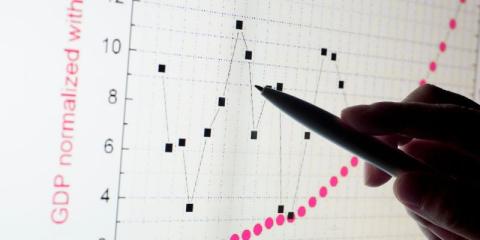
I recently wrote an article exploring the Gross Domestic Product (GDP) of the Commonwealth of Independent States (CIS), Baltic states, and Georgia in 2012. Now, I'm turning my gaze to the future and examining what the economies of the former Soviet Union republics may look like in 2018.
Why 2018? I'm relying on IMF forecasts, and as of now, the closest future projections available from the IMF extend until 2018.
As per the data provided by the IMF, in 2018, the largest economy in the CIS, Baltic states, and Georgia will be Russia, with a GDP of $3 trillion (up from $2 trillion), while the smallest will be Kyrgyzstan with a GDP of $10.7 billion (up from $6.7 billion).
Comparing the economies from 2012 to 2018, the placements will not experience dramatic changes. Russia will remain the leading economy, followed by Kazakhstan and Ukraine. The exceptions will be Uzbekistan and Turkmenistan, which will outperform the Baltic states, such as Latvia and Lithuania, in terms of GDP.
Let's take a look at the percentage change:
Although Russia's economy will soar to reach $3 trillion by the end of 2018, its overall GDP role will…
Upgrading Your Drupal 7 Site: Tips and Tricks for a Smooth Transition (Minor Upgrade)
| Drupal Development | 6 seen

Upgrading a website can be a daunting task, especially if you're not familiar with the process. But upgrading your Drupal site is necessary for security, bug fixes, and new features. In this article, I'll be discussing the process of upgrading a Drupal 7.10 site to the newest version of Drupal, a minor upgrade.
Before you start, it's important to understand the difference between a major and a minor upgrade. A major upgrade, such as upgrading from Drupal 6 to Drupal 7, involves significant changes in the codebase and can result in breaking your site. A minor upgrade, on the other hand, is a more straightforward process that brings small updates and bug fixes to your site. In this article, we'll be focusing on the latter.
The first step in upgrading your Drupal 7.10 site to the newest version is to back up your entire Drupal system, including files and database. This is crucial in case something goes wrong during the upgrade process. You can use a backup module, such as Backup and Migrate, to create a backup of your site. Make sure to store the backup in a secure location, such as an external hard drive or cloud storage.
Once you have a backup of your…
Georgian Fishing tours: Jandari lake
| Lakes | 46 seen

I first met Giorgi from Georgian fishing tours back at the end of 2013, when we did a fishing tour at Jandari lake organized by his company. I noticed a free fishing tour offer on their Facebook page. I claimed that offer and I was the lucky to actually get a free fishing tour. Make sure you follow their Facebook page as well - who knows, maybe more such offers will follow. If not - price for such tours are not very expensive and is worth of every tetri spent.
So, that's how I get familiar with Girogi and his friend Temo from Georgian Fishing tours. Couple of days later a fishing tour to Jandari lake near border of Azerbaijan was organized.
Girogi arrived to our apartment at around 4AM in his 4x4 wheel Nissan car, he had prepared spinnings, nets, bait and all the rest what is necessary for a decent fishing tour, we just took a waterproof clothing, boots and some snacks.
We arrived on site about after an hour drive (which led us through Rustavi town). It was still dark and I had an option to capture sunrise over Jandari lake
Sunrise over Jandari lake
I was…
The Aftermath of the Soviet Union: Exploring the Economies of the CIS, Baltic States, and Georgia (2012)
| Macroeconomics | 8 seen

The collapse of the Soviet Union in 1991 marked the end of a massive political and economic entity, leading to the creation of several independent states. The Commonwealth of Independent States (CIS), Baltic states, and Georgia are some of the countries that emerged from the Soviet Union's ashes.
But what happened to these countries after the collapse and what has become of their economies in the present day?
First, let's take a look at the economy of the former Soviet Union countries as a whole. In 2012, the nominal Gross Domestic Product (GDP) of these countries stood at 2.732 trillions USD, with Russia leading the pack as the largest economy. This is not surprising, considering Russia is the world's largest country and has the largest population. On the other hand, Kyrgyzstan, the smallest economy, accounted for just 6.7 billion USD of the total GDP.
When we break down the GDP into percentage units, a clearer picture emerges. Russia accounted for a staggering 73.2% of the total GDP, followed by Kazakhstan at 7.4% and Ukraine at 6.5%. The remaining countries contributed only 12.9%.
The upcoming Eurasian Union, which includes…
Georgia's Next President: Giorgi Margvelashvili Takes Office (2013)
| Living in Georgia | 5 seen

Yesterday, Georgia held a presidential election and the winner, according to exit polls, is Giorgi Margvelashvili. He will serve as the country's president for the next five years.
In a previous article, I stated that I had limited knowledge about Margvelashvili. Despite this, I predicted his victory. And now, I have a feeling that after his five-year term, he may become a well-respected figure in Georgian society.
You may argue that he's already popular, given that he won with around 68% of the vote. But the truth is, his popularity is linked to Bidzina Ivanishvili, who appointed him. In fact, many Georgian news portals did not even mention his name in their election coverage, instead referring to him as the "candidate from the Georgian Dream".
Some have said they don't care who the new president is because they are still bitter about the previous administration led by Mrs. Sakashvili. Meanwhile, voter turnout was relatively low, with only about 45% of eligible voters casting their ballots.
I hope that the newly elected president has the determination and will to work towards a better Georgia for all its citizens during his five-year term. And,…
Spellchecker for TinyMCE WYSIWYG Drupal
| Drupal Development | 4 seen

TinyMCE is a popular WYSIWYG (What You See Is What You Get) editor used in Drupal and many other content management systems. It is a powerful tool that allows users to easily create and edit rich content, including text, images, and videos. However, one feature that is missing from the default TinyMCE editor is a spellchecker, which can be a major inconvenience for content creators.
Fortunately, there are several options available for adding a spellchecker to TinyMCE in Drupal. In this article, we will look at some of the most popular and effective methods.
To use the WProofreader plugin, simply download and install it on your Drupal site. Then, enable it in the TinyMCE settings and configure it to your liking. You can choose from a variety of languages and customize the spellchecking options to meet your needs.
Filtering Popular Posts on Drupal: How to Filter by Time Frame with Views
| Drupal Development | 20 seen

In a previous tutorial, I showed how to use Views to filter popular posts on a Drupal site. Today, I will demonstrate how to filter popular posts within a specific time frame, such as a week or a month.
Note that this tutorial will only apply filters to the most viewed nodes based on their publishing date, not to all nodes within a certain time frame.
If you haven't already set up a popular blog post View, please refer to the link above and follow the steps to create your View.
To begin, open your popular blog post View and add a new filter under the "Filter" section. Select "Content: Post date" and choose "Operator: is between" in the filter settings.
In the "Min" field, enter the time frame you want Drupal to filter, for example, if you want to filter posts from the last 10 days, enter "-10 days" as the offset. In the "Max" field, enter the current time to ensure that future posts are not included in the filter.
If you have any questions or issues with this process, please leave a comment below and I will be happy to assist you.
From Shevardnadze to Garibashvili: A History of Georgia's Prime Ministers
| Living in Georgia | 23 seen

Georgia is a country with a rich political history, with many notable figures serving as its prime minister. In this article, we will take a closer look at the prime ministers of Georgia, highlighting their contributions to the country and their impact on Georgian politics.
Tengiz Sigua (1990-1992) Tengiz Sigua was the first prime minister of independent Georgia following the collapse of the Soviet Union. He played a crucial role in stabilizing the country during its transition to democracy and free-market economics.
Eduard Shevardnadze (1992-2003) Eduard Shevardnadze served as prime minister of Georgia from 1992 to 2003. He is credited with leading Georgia through a period of economic reform and modernization, as well as for strengthening the country's relationship with the West.
Zurab Zhvania (2004-2005) Zurab Zhvania served as prime minister of Georgia from 2004 until his untimely death in 2005. During his tenure, he focused on improving Georgia's economic situation and implementing political reforms.
Mikheil Saakashvili (2004-2007)…
The Top Peaks in Georgia: A Guide to the Country's Highest Mountains
| Travel guides | 45 seen

Georgia is a country known for its stunning mountainous landscapes, with several peaks reaching over 4,000 meters in elevation. From the Caucasus range to the Svaneti region, Georgia offers a plethora of opportunities for mountaineering and hiking enthusiasts.
Here are the highest mountains in Georgia that are worth exploring:
Mount Shkhara: At 5,068 meters, Mount Shkhara is the highest peak in Georgia and the third-highest in the Caucasus range. Located in the Svaneti region, this mountain is a popular destination for climbers and offers stunning views of the surrounding valleys and glaciers.
Mount Janga: Located in the Samegrelo-Zemo Svaneti region, Mount Janga is the second-highest peak in Georgia, standing at 5,059 meters. It is part of the Bezengi Wall, a popular destination for climbers in the Caucasus range.
Mount Kazbek: Standing at 5,047 meters, Mount Kazbek is the third-highest peak in Georgia and one of the most recognizable mountains in the country. Located in the Kazbegi region, this mountain is a popular destination for mountaineers and trekkers, offering stunning views of the…
A Step-by-Step Guide to Creating a Website with Drupal: Tips from Reinis Fischer
| Drupal Development | 11 seen

Creating a webpage can be a daunting task, especially for those who are new to web development. However, with the right tools and guidance, it is possible to create a professional-looking website. In this article, we will provide a step-by-step guide on how to create a webpage, with a focus on using Drupal as a web development platform.
Step 1: Choose Drupal as Your Web Development Platform
Drupal is a popular content management system (CMS) that is widely used for building websites. It offers a wide range of features and flexibility, making it a great choice for both simple and complex web projects.
Step 2: Choose a Domain Name
Your domain name is the web address that people will use to access your website. Choose a name that is relevant to your brand or business, and make sure it is easy to remember and spell.
Step 3: Choose a Web Hosting Service
Web hosting is a service that allows you to make your website accessible on the internet. Choose a web hosting service that is reliable and affordable, and that meets the technical requirements of Drupal.
Step 4…
Improve User Experience with AJAX-Powered 'Load More' Pagination for Drupal Views
| Drupal Development | 68 seen

In Drupal, pagination is a common feature that allows website visitors to browse through a long list of content, such as blog posts or products, by breaking them up into smaller, more manageable pages. By default, Drupal offers a built-in pagination system that works well for most use cases. However, as your website grows, you may find that your visitors are spending a lot of time waiting for pages to load, which can negatively impact user experience.
To solve this problem, you can use AJAX (Asynchronous JavaScript and XML) to implement a "Load More" button that loads additional content without having to refresh the page.
In this article, we'll explore how to implement an AJAX-powered "Load More" pagination system in Drupal using the Views module.
Step 1: Install and Configure ViewsBefore we get started, you'll need to have the Views module installed on your Drupal site. Views is a powerful module that allows you to create custom queries for displaying content on your site. Once you have Views installed, you'll need to create a view that displays the content you want to paginate.
Step 2: Add "Load More" ButtonIn your view's "Pager" settings,…
Small Economies, Big Differences: Comparing the 10 Smallest Economies in the European Union (2012)
| Macroeconomics | 21 seen

The European Union, with 28 member states and a population reaching over 500 million, may sound like the world's largest economy when viewed as a whole. In 2012, the EU's GDP was $16.6 trillion.
But let's break things down and take a closer look at what makes up the European Union. In this article, I will talk about the smallest economies in the EU.
The Smallest economies of the European Union:I decided to call an economy small if its Gross Domestic Product is less than $100 billion.
In 2012, there were 10 countries in the European Union with a GDP below $100 billion. These countries were Malta, Estonia, Cyprus, Latvia, Lithuania, Slovenia, Bulgaria, Croatia, Luxembourg, and Slovakia. The total population of these countries was 28 million.
In total, the 10 smallest economies generated $425 billion of GDP.
According to the chart above, we can expect to see Slovakia move off the list of smallest economies in the near future.
In 2012, Slovakia's GDP was $91.604 billion. I believe that Bulgaria will also be removed from this list in the coming years. In 2012, Bulgarian GDP was…
Exporting Made Easy: How Drupal Simplifies Transferring Content Across Websites
| Drupal Development | 60 seen

Drupal is a versatile content management system (CMS) that provides users with a range of features for managing and publishing digital content. One of the many advantages of Drupal is its ability to export content to other websites, a feature that can be particularly useful for organizations that have a presence across multiple digital channels.
In this article, we will explore how to export content to other websites using Drupal and why this feature is important.
Content export is the process of exporting content from one website or CMS and importing it into another website or CMS. This process can be useful for a variety of reasons, such as transferring content from an old website to a new one, merging content from multiple websites, or sharing content with partner organizations.
Why Export Content with Drupal?Drupal provides several benefits for exporting content to other websites. First and foremost, it offers a flexible and easy-to-use content export module that allows you to export content in a variety of formats, including XML, CSV, and JSON. This means you can easily transfer content to other websites, regardless of the platform or CMS they are…
Latest video

Tsikhisdziri & Batumi Botanical Garden
After returning from our amazing trip to Thessaloniki, we decided to extend our holiday a bit longer — this time in beautiful Tsikhisdziri. Huge thanks to Eto for kindly offering her cozy apartments at Bambo Beach, where we enjoyed a full week of relaxation by the sea.During our stay, we explored local gems like Shukura Tsikhisdziri (შუქურა…
Summer in Latvia 2025
Summer in Latvia movie is out - Join us on our July (2025) journey through Latvia: installing a bathtub in our countryside cottage, setting up a pop-up store at Bangotnes, celebrating a birthday in Vērbeļnieki, traveling via Riga to Jaunpiebalga, Vecpiebalga, Smiltene, and Valka. From sipping sparkling wine with swallows to running 4K morning…
Chateau Ateni. Gori
This time (May 2025), our journey takes us to Gori and the enchanting Chateau Ateni - a hidden gem where authentic Georgian cuisine blends seamlessly with avant-garde natural wines, soulful traditional dance, and even the charming surprise of a small chick farm.What makes this trip extra special is sharing it with our Latvian/Georgian friends,…Living in Georgia

Mziuri Tennis Club in Tbilisi
Our family has been attending Mziuri Tennis Club in Tbilisi since September 2025, after several recommendations from our BIST community. We signed up our 7-year-old for the junior program, which costs 300 GEL per month. After a few months…

12 Rounds Boxing Club in Tbilisi
Sometimes even the most loyal gym-goers need to shake things up—and that's exactly what I did this month. After years of training at the "luxurious Axis Tower gym", I decided to take a short break. Not because I had any complaints about…

Tbilisi Circus: A Historic Landmark with a Surprising Past
Tbilisi Circus is an iconic part of the city's cultural landscape. Having lived in Georgia since 2011, I have passed by the Tbilisi Circus almost every day. However, it wasn’t until I attended a show that I truly appreciated its grandeur…

Foraging for Mushrooms near Tsodoreti Lake: A Day in the Suburbs of Tbilisi
Back in June 2024, I first came across Tsodoreti Lake during one of the Tbilisi Trails races, which turned out to be one of the most challenging runs of my life. While I tackled the 10K trail route, my partner and our kiddo took a gentler…
Piece of Life

Postcards from Marseille
It’s been nearly two years since our last trip to Marseille, a sun-drenched jewel on France’s southern coast that left an indelible mark on our memories. That summer of 2023, we set out to explore the city’s vibrant beaches and winding old town, arriving and departing through the bustling hub of Marseille St. Charles train station. As I sit…

Christmas Eve at Palolem Beach: Fire Shows, Old Monk
While we just celebrated Orthodox Christmas in Georgia, I can’t help but delve into the memories of our Western Christmas last year (2024), spent on the serene shores of Palolem Beach in Goa, India. That evening was magical in every way, filled with vibrant energy, beautiful scenery, and a new discovery that made the night unforgettable.Palolem…

A Family Guide to Borjomi: Hiking Trails and Sulfur Bath Tips
As summer came to a close, we continued our family's tradition of visiting Borjomi. This year marked yet another memorable trip at the end of August 2024, reaffirming our love for this beautiful Georgian town. Visiting Borjomi at least twice a year has become a cherished routine, a piece of life that we look forward to, blending relaxation,…
Travel guides

Gateway of India, Mumbai
I first visited the Gateway of India at the end of December 2025, during our three-week trip to India. We spent only a few short days in Mumbai, and this stop was not planned in any deep or academic way. We arrived from The Lalit Hotel by…

Summer in Latvia 2025
Summer in Latvia movie is out - Join us on our July (2025) journey through Latvia: installing a bathtub in our countryside cottage, setting up a pop-up store at Bangotnes, celebrating a birthday in Vērbeļnieki, traveling via Riga to…

Birthday in Thessaloniki, Greece
Turning 40 is a milestone worth celebrating in style, and what better way than in Thessaloniki — a city that seamlessly blends history, culture, and cuisine. From affordable flights and boutique stays to seafood feasts and hidden beaches,…
Hotel Reviews

Stays & Trails La Maison Hotel Review in Panaji
At the tail end of 2024, just before catching our flight back to Delhi, we decided to book a one-night stay at Stays & Trails La Maison Fontainhas in Panaji, Goa. After weeks staying in Palolem beach, we wanted to wrap up our trip with…

Schuchmann Wines Château: A Long-Awaited Stay in Georgia’s Premier Winery Hotel & Spa
It took us over a decade to finally make it to Schuchmann Wines Château & Spa, and it was well worth the wait! We’ve spent years recommending this stunning winery hotel to visiting friends and business partners, yet somehow, we had…

Hotel Belvedere Prague: A Practical Stay with Easy Access
During our recent trip to Prague in mid-October 2024, we stayed at Hotel Belvedere. My partner attended the MEET Central Europe Translators conference, and we were joined by one of our office employees, so we opted to book two rooms. …

Review: Art Hotel Prague – A Cozy Stay in a Tranquil Part of Prague
During our recent trip to Prague in October 2024, we opted for a one-night stay at the Art Hotel Prague. We arrived at the hotel via Bolt taxi from Václav Havel Airport, which was straightforward and efficient. At about EUR 120 per room…
Toursim objects

Plage des Catalans: A Shrinking Memory in Marseille
Plage des Catalans, a sandy crescent tucked along Marseille’s coastline, holds a special place in my travel tapestry. I first visited this beach in the summer of 2003, a carefree stop during my early adventures in the city. Back then, it felt like a haven—close to the bustling port yet offering a slice of Mediterranean calm. When I returned…

Colva Beach: Golden Sands and Tranquility in Goa
Colva Beach, located in South Goa, is known for its expansive golden sands and tranquil atmosphere. Stretching for several kilometers along the Arabian Sea, the beach offers a peaceful escape from the busier tourist hubs in the region. Its wide shoreline, framed by swaying palm trees, provides plenty of space for visitors to relax, stroll, or…

Charles Bridge: A Timeless Landmark in Prague
The Charles Bridge (Karlův most) in Prague is one of the most iconic and historic landmarks in Europe. Built in the 14th century under the reign of King Charles IV, this Gothic stone bridge spans the Vltava River, connecting Prague's Old Town with the Lesser Town (Malá Strana). Adorned with a series of 30 Baroque statues and surrounded by…
Macroeconomics
| GDP Growth in the Baltic States (2016–2025) | |
| Minimum Wages in European Union 2024 | |
| Minimum Wages Set to Increase in Baltic States in 2024 | |
| GDP Per Capita in OECD countries 2022 |
Servers and Drupal
Genealogy
| Baltic German DNA Uncovered: Tracing My Ancestry to the von Anrep Nobility | |
| MyHeritage DNA test result | |
| MyHeritage DNA test, flight to Tbilisi, Stock Recovery |